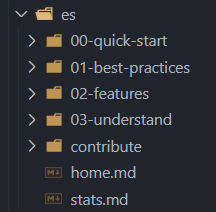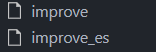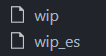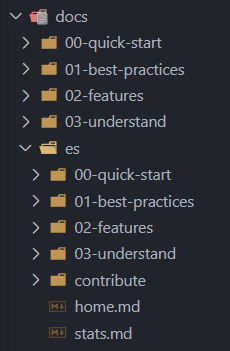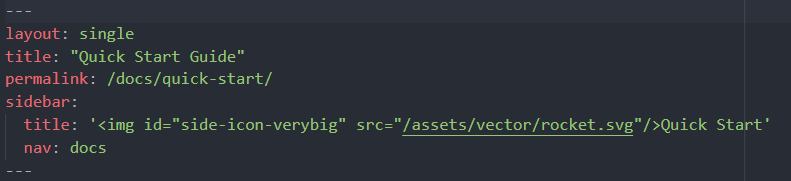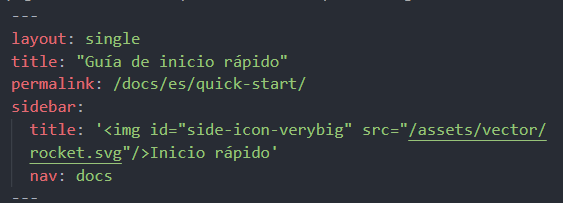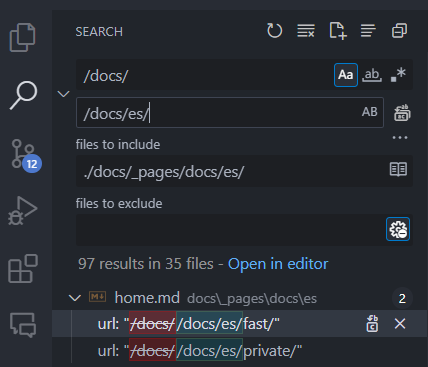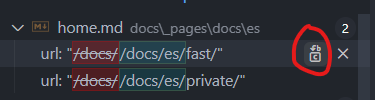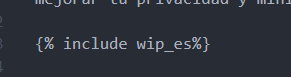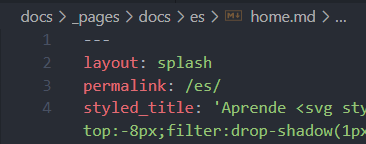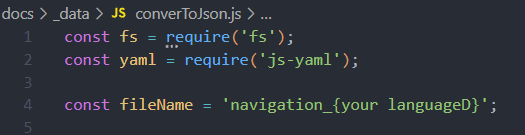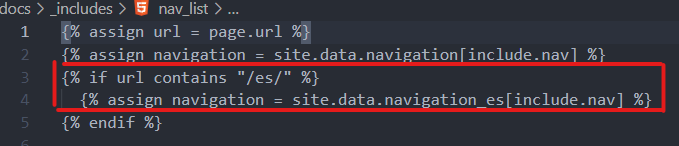2.6 KiB
Contributing to docs
In order to translate the docs to your language, there are several steps to be done.
Preparing the files
In the root folder, go to docs/_pages/docs
Create a folder with your language and copy inside the following folders/files
- /docs/_pages/
contribute - /docs/_pages/docs/
00-quick-start - /docs/_pages/docs/
01-best-practices - /docs/_pages/docs/
02-features - /docs/_pages/docs/
03-understand - /docs/_pages/
home.md - /docs/_pages/
stats.md
this is how it looks the spanish folder
Then go to /docs/_includes/ and make a copy of the improve and wip files, adding at the end of them xxx_{your language}
Go to /docs/_data/ and make a copy of navigation.yml , adding at the end of them xxx_{your language}
Start translation
Now go file by file in the folder you created and translate everything In the beginning of most folders you will find this structure
Remember to change the title, the permalink and the sidebar title. This is how it looks once changed, in the permalink, add /{your language}/, and do the same in all links with this structure.
In order to do this quicker and easier, its better to use a find and replace tool. Here is what it looks in VSCode. Go to the magnifying glass icon in the left and use this as a sample.
You can replace all at once, or go one by one
There will be some files that include at the bottom a include for the improve file or the wip file Use the same tool to change it quick in all files.
Menus
Header Menu
In order to trasnlate the menus, change all the titles and urls in the /docs/_data/navigation_{your language}.yml file you copied earlier. Then go to /docs/_data/convertToJson.js and change the filename const to your filename
After that,from the root, run node node .\docs\_data\converToJson.js, and a json copy will be generated.
Sidebar
In the /docs/_includes/nav_list file, add 2 lines changing the language, just like in the picture below. (change all ocurrences of 'es'). Add a {% endif %} at the end.